|

|
3. Navigation Area
The navigation area consists of a
series of buttons located along the left side of the screen. These
buttons are available in both the student and the instructor view of the course.
The
student uses these buttons for all course navigation. Instructors
use both the navigation buttons and the Control Panel. Selecting
any of these buttons will take you to the corresponding area of the course.
Certain areas may be “secure” or password protected. The
following table summarizes each button in the navigation area.
|

|
This area is used to display announcements, updates,
and reminders. This area appears in the main course
window each time you enter the course.
|
|

|
This area is used to display general information about
the course. Typically, this contains an approved
course description, a listing of pre-requisites, and times/locations for
lecture components.
|
|
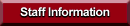
|
This area contains specific information about staff or
faculty that are involved in the course. |
|

|
This content-specific area is used to hold the
majority of information that will be delivered online such as course
outlines, handouts, lecture materials, and related readings.
This area holds course assignments, tests, quizzes, and surveys.
|
|
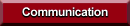
|
This area holds all of the communication tools.
Threaded discussions located here, along with student and group
pages.
|
|
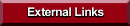
|
This area lists helpful URLs you can use to take
virtual “field trips” or view related course material. |
|

|
This area holds the tools needed to submit information
to the instructor, view a course calendar, check your grades, and manage
your homepage. |
|