Canvas: SPU’s Learning Management System
Welcome, faculty and students, to the Canvas system! Canvas was chosen as SPU’s learning management system (LMS) for many reasons, most notably its out-of-the-box ease, its minimalism and simplicity, and its ability to work well with other software and platforms. The proficiency necessary to build courses, assignments, rubrics and manage grades in Blackboard are more intuitive on the Canvas platform.
As with Blackboard, now Canvas, the Educational Media and Technology (ETM) department is committed to making this transition as easy as possible. Please choose the appropriate link below to be taken to a page with the most popular questions for students or faculty.
Students
Faculty
Advanced
- How do I override default course availability dates?
- Select “Settings” in the course navigation menu
- Select the “Course Details” tab above
- Change the dates in the “Starts” and “Ends” field, do not leave either field empty
- Check the “Users can only participate in the course between these dates” checkbox
- Save your changes by selecting “Update Course Details” on the bottom right
- How do I create a turnitin assignment?
- More
Questions About Canvas?
If you need help with Canvas or have questions not addressed on this page, please feel free to contact us:
E: etmhelp@spu.edu
P: 206-281-2170
O: Ames Library, Lower Level
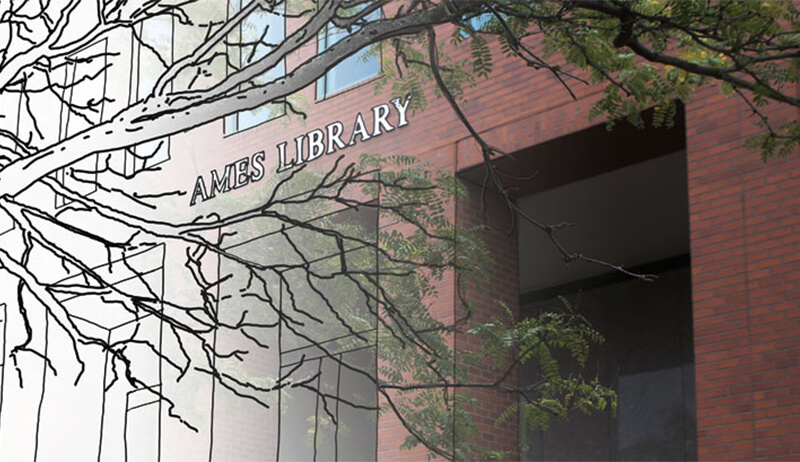
About Educational Technology & Media (ETM)
Whether you’re an SPU student enrolled or an SPU faculty member, ETM’s resources are designed to provide an
active, collaborative, and supportive space for learning and teaching.